
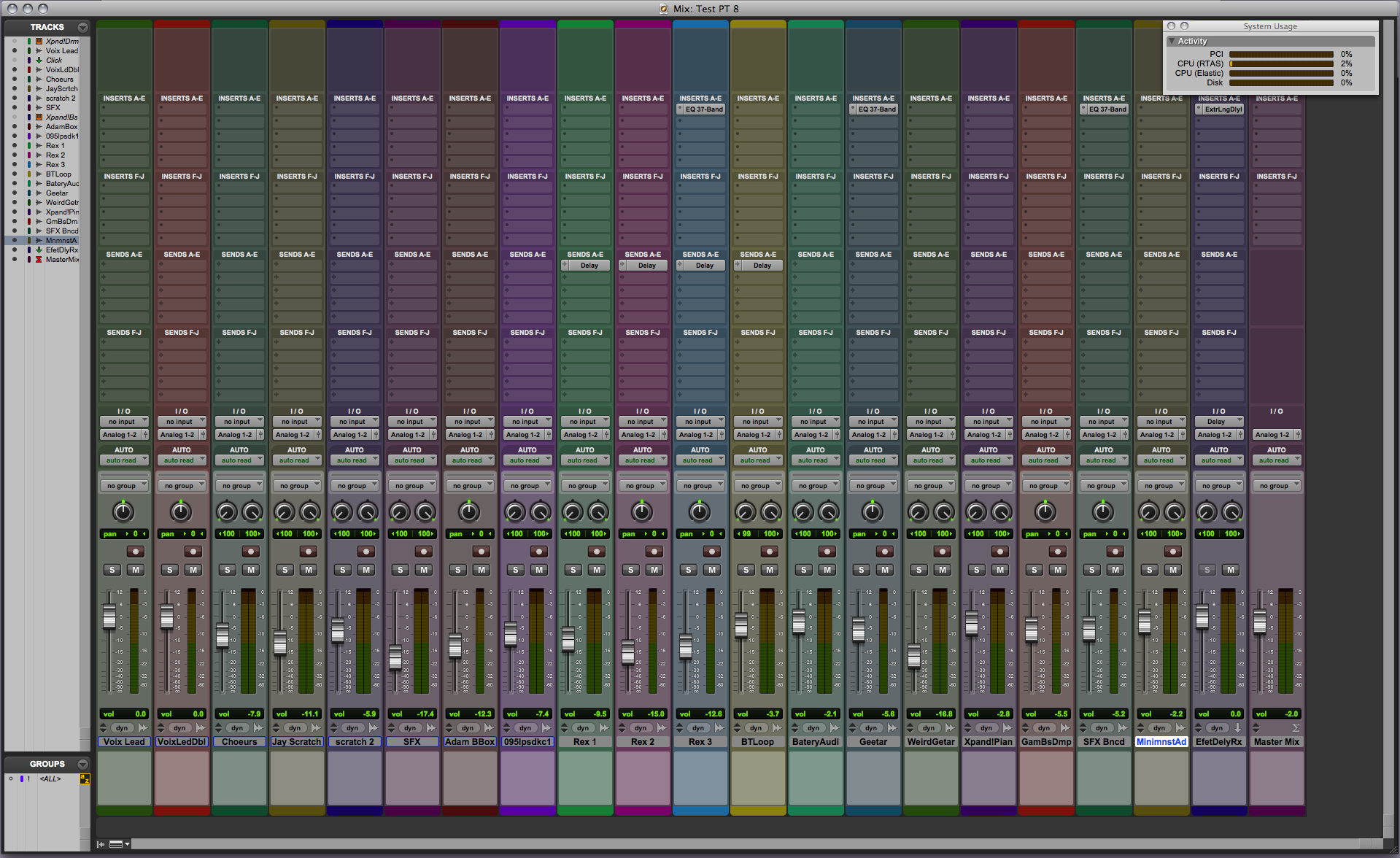
So simply naming all inputs ‘Input #’ and outputs as ‘Output #’ makes sense. We’re using a Lynx Aurora 16-channel interface, which is pretty simple to set up in this way, as all channels are line-level, with no built-in mics, or additional digital S/PDIF or ADAT options.
The initial set-up stages for the I/O window simply involve making sure Pro Tools can see all the inputs and outputs available on your audio interface, and naming any channels appropriately. However, whether you’re mixing entirely in the box, incorporating a selection of choice outboard in a hybrid set-up or just using Pro Tools as a tape machine for entirely analogue mixes, setting up and learning your way around the I/O window is an essential step on the way to becoming a power user. The Pro Tools I/O window had a revamp in Pro Tools 12, but a lot of the new features went unnoticed as many users simply ignore the functionality built into this window.


 0 kommentar(er)
0 kommentar(er)
